记录一下使用Visual Studio Code编辑Markdown实现实时浏览/更新的方法。
首先从官网下载并安装Visual Studio Code。
然后用Ctrl+Shift+X或者按以下位置打开extension,并搜索markdown。
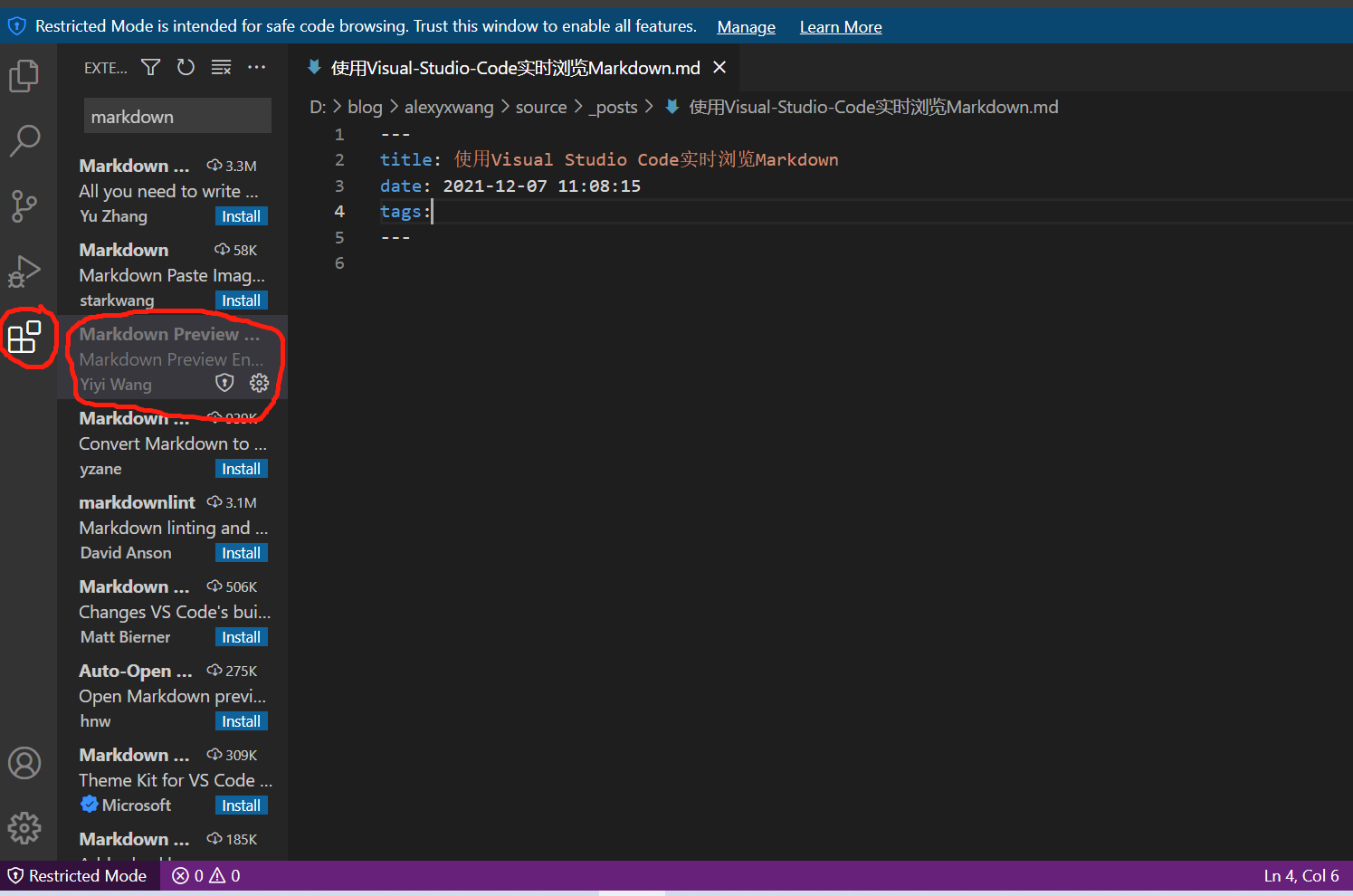
安装其中的Markdown Preview Enhanced,然后重启。
接下来用Ctrl+Shift+P或者Help里的Show All Commands打开command,然后搜索markdown,选择Markdown: Open Preview to the Side。
如下所示:
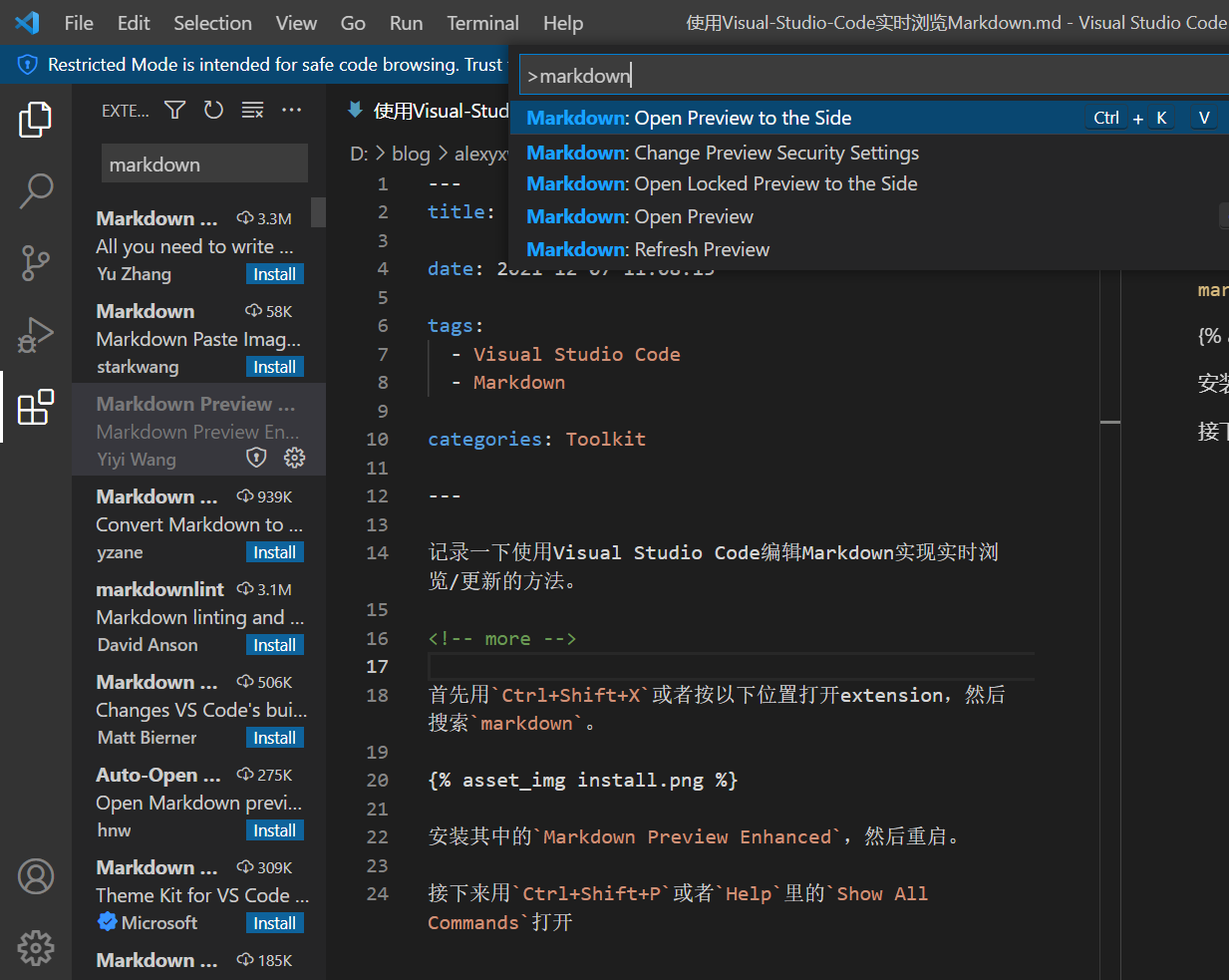
另外也可以用快捷键Ctrl+K V也就是先按Ctrl+K,松开后马上按V。